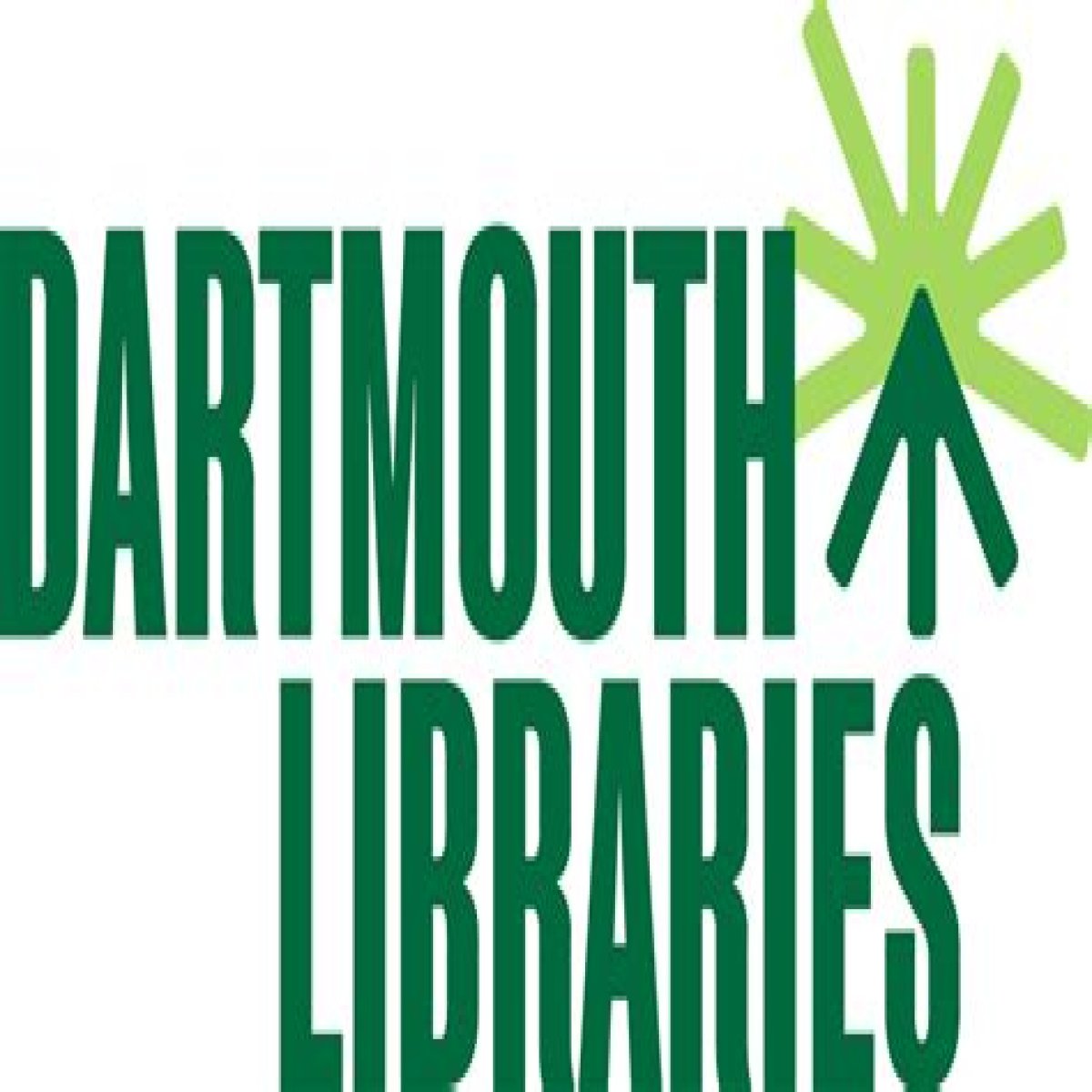Faculty can edit reading lists by connecting to the system through their Canvas site. Use the Canvas course site's left sidebar tab "Library Reserves/Guides"
Reading list templates are automatically created by the system and linked to your Canvas course.
To reuse a list created within the Library Reserve system in SU'22 or after, please email . Include the course code, term year of the previous list and the new term's course code. Example: ECON.010.01-FA22 to be copied to ECON.022.01-SP24.Currently, this includes only media requests that were input into the Library Reserves system in WI'24.